Screenshots
The following screenshots describe some basic use cases.
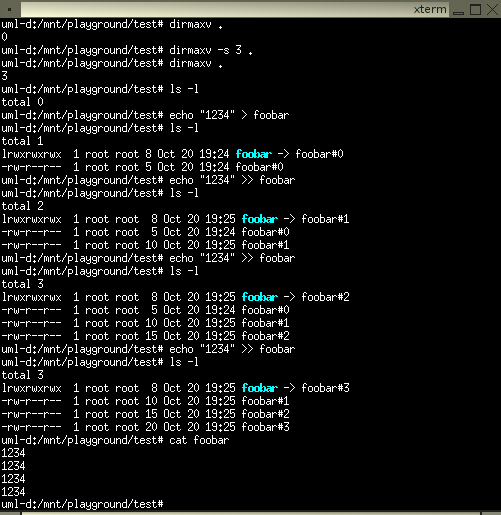
- The program dirmaxv is called on the current directory. The result 0 indicates, that versioning is disabled for this directory.
- On the second call the additional parameter -s was passed. Now the maximum number of file versions is set to 3.
- This is checked by the third call of dirmaxv.
- Five bytes (the four digits and the carriage return character) are written to the file foobar.
- The result listed by ls is the version file foobar#0 (five byte in size) and a soft link to that file.
- The last two steps are repeated three times. Now we have three version files and a softlink pointing to the latest version (#3). This file has a size of 20 bytes. In the last step the file foobar#0 was removed, because the version limit was exceeded.
- Finally the call cat foobar displays the content of the latest file version.
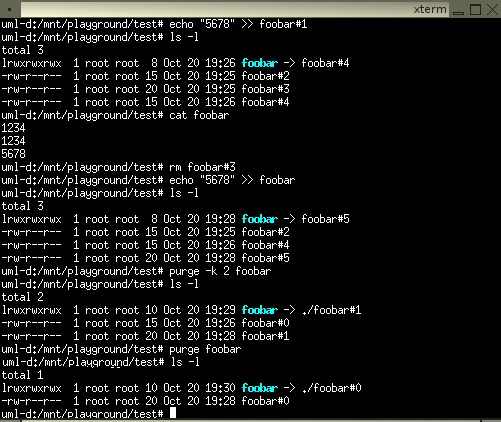
- The first call in this picture shows that version files can be manipulated directly by specifying the name and the version number. Nevertheless a new file version is created. The version number of this file is constructed by incrementing the largest number.
- After displaying the content via cat a intermediate file version is deleted (rm foobar#3).
- Again a new file version is created. The version number does not close the gap which was created by the previous rm call.
- This is one of the tasks of the usermode tool purge. Every call of this program resets the version numbers of all files beginning with zero and the oldest version. Additional parameters -k and -d specify the number of versions which should be kept resp. the range of versions which should be deleted.
- A call without these parameters will keep only the latest version.

